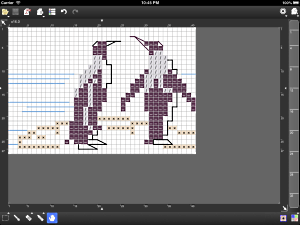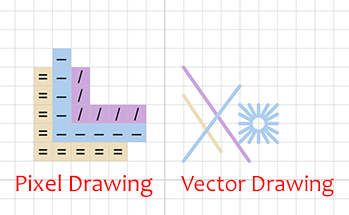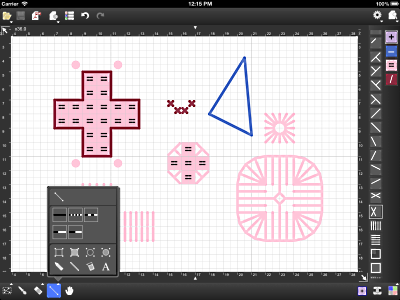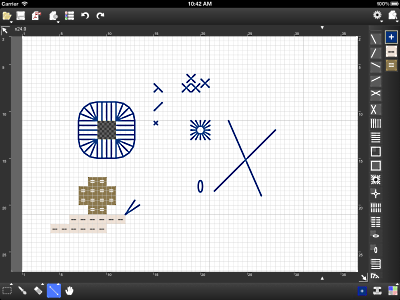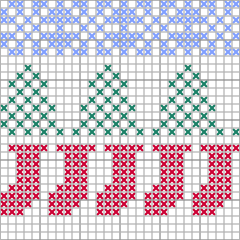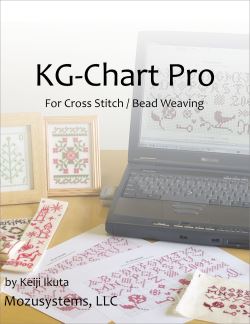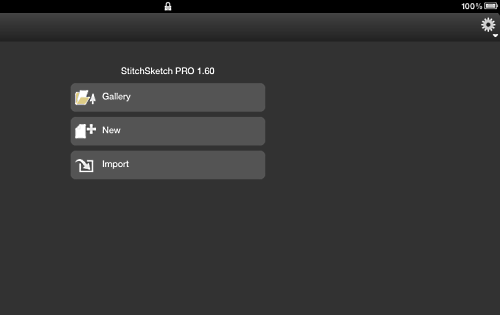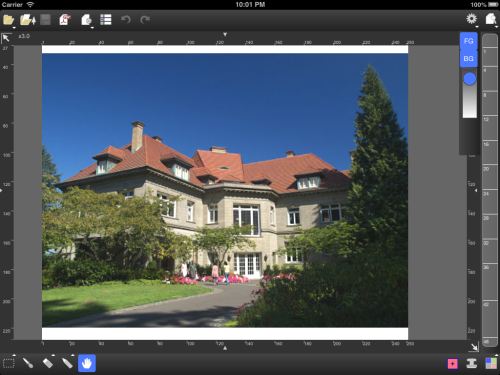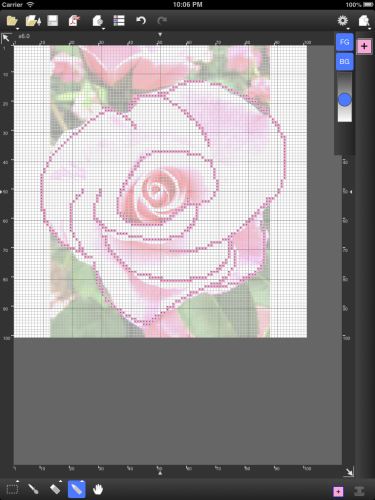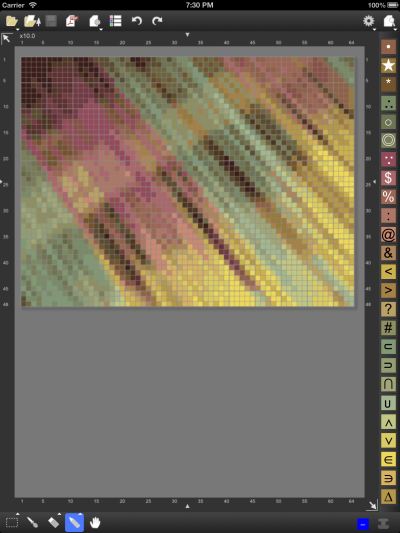KG-Chart / StitchSketch blogAbout KG-Chart/StitchSketch, designing a craft chart on MS-Windows and iPhone/iPad. Cross Stitching, Bead Weaving, Pixel Art, Perler Beads, Knitting Pattern, and more! Japanese version is here. |
Importing jpeg file not working problem
I have received several bug reports that some jpeg files can't be imported.
Somehow, it just works fine on my side and can't reproduce the issue at all....
So, if you have any issue importing jpeg image, I really appreciate it if you can send me some information:
I'll try to solve this issue as mush as possible.
As a workaround, please try following steps to see if it works:
Thank you,
Keiji
Somehow, it just works fine on my side and can't reproduce the issue at all....
So, if you have any issue importing jpeg image, I really appreciate it if you can send me some information:
-
OS and language: e.g. Windows 7 English
-
A folder and file name: e.g. c:\temp\test.jpg (Any special character used??)
-
What you see when it doesn't work: Error message? Just crash?
-
It doesn't work for any jpeg?, or it doesn't work for just some particular jpeg file?
-
If you don't mind, could you send the jpeg file to me? (to kgchart@gmail.com) for analysis.
I'll try to solve this issue as mush as possible.
As a workaround, please try following steps to see if it works:
-
Copy and re-save the jpeg with some paint application, such as windows paint or paint.net. Resize it smaller when saving.
(!!!Please just be careful not to overwrite the original file!!!)
-
Use a simple ascii name only folder (such as c:\temp\test.jpg)
Thank you,
Keiji
| keiji@07:33 AM | Development |
Comments
Re: Importing jpeg file not working problem
#1tita @ 04/17/12 9:39 AMI have a question i was wondering when is the app for this software coming out for ipod. I love this software but don't have a computers right now.
Re: Importing jpeg file not working problem
#2keiji @ 04/18/12 6:07 AMHi tita,
You can see the current progress:
KG-Chart Mobile in progress (2)
I' hoping to release it in May.
Thanks,
Keiji
You can see the current progress:
KG-Chart Mobile in progress (2)
I' hoping to release it in May.
Thanks,
Keiji
Threads/Comments closed.
Tags [-]
- Search
- About
Recent Photos [-] Recent Comments [-] - StitchSketch 2.54Is it possible to tw
- StitchSketch (Full) ver 2.0 Release NotesI have bought Stitch
- StitchSketch for AndroidLenovo tablet
- StitchSketch (Full) ver 2.0 Release NotesI haved ver.StitchSk
- StitchSketch for AndroidI look forward to th
- StitchSketch 2.54How to copy portion
- Color List on PDFIgnore comment today
- StitchSketch (Full) ver 2.0 Release NotesWhen I export as a p
- StitchSketch (Full) ver 2.0 Release NotesPlease go to the "Co
- StitchSketch (Full) ver 2.0 Release NotesWhy won’t the color
- 241

 Bottom
Bottom