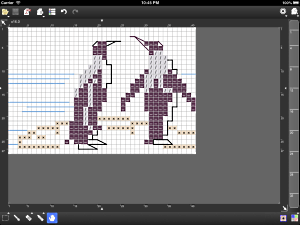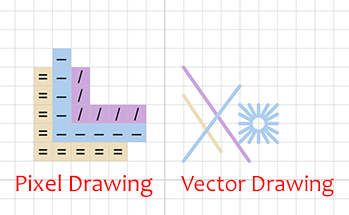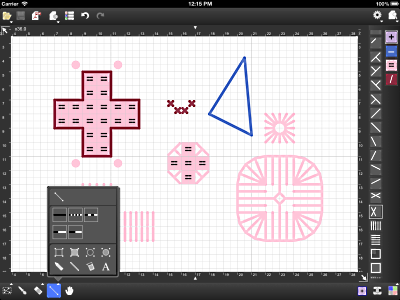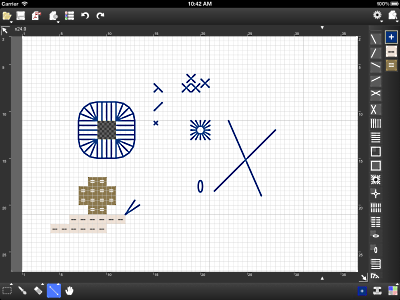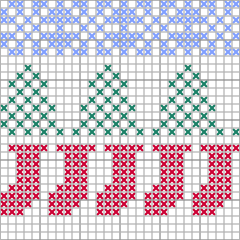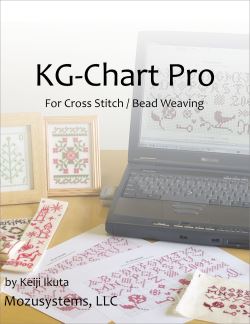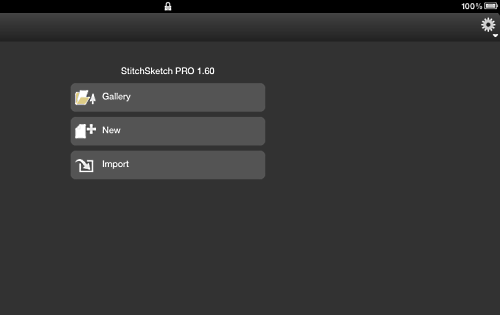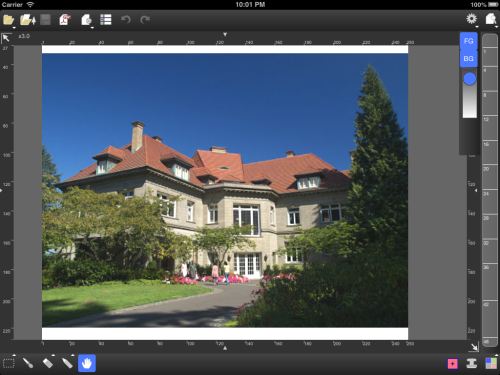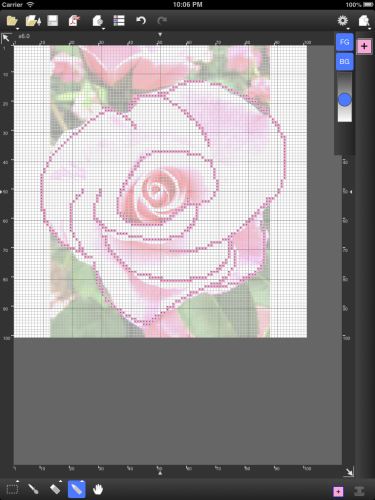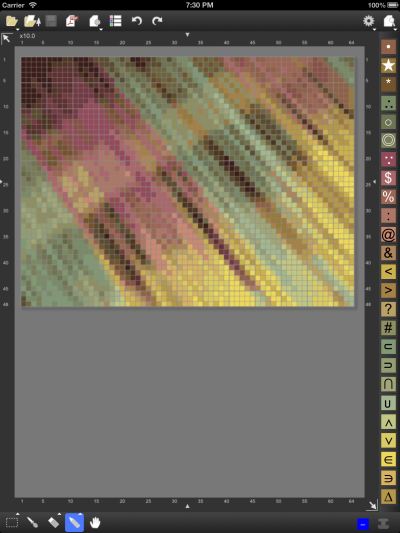KG-Chart / StitchSketch blogAbout KG-Chart/StitchSketch, designing a craft chart on MS-Windows and iPhone/iPad. Cross Stitching, Bead Weaving, Pixel Art, Perler Beads, Knitting Pattern, and more! Japanese version is here. |
| « Print/Preview crashes when a mesh size is less than 0.6mm | | Top | | KG-Chart ver. 1.24.04 is now available » |
StitchSketch FAQ
Here is a FAQ for StitchSketch (iPhone/iPad)
The reason the format is different is that StitchSketch is based on newer design strategy where the color and palette data are separated, symbols now using Unicode, and etc.
If you want to convert, here is a workaround:
StitchSketch to KG-Chart
KG-Chart to StitchSketch
Right now this is not supported. However, I'm going to release StitchSketch ver 1.02 soon, which will have a new feature converting a photo into a chart. So, you will be able to import a data after exporting a chart as x1 zoom in PNG format on KG-Chart. No backstitch will be converted.
In KG-Chart, a color itself is treated as an ID for a color of selected color palette. Therefore, it was hard to change a color without loosing ID of color code. Now with this separation of color and ID, it's possible to process a chart without loosing ID.
In the near future, I'll provide a color palette and functionality to automatically assign a color code to the color list.
But, yes, that I wanted too! I'm going to release ver 1.02 soon and that version comes with a photo-to-chart conversion feature!
Any other questions / comments, please let me know!
I'm using KG-Chart (windows version) and I can't import a file created with StitchSketch
A file created with StitchSketch (*.sthmb) uses a different format than a file created with KG-Chart on MS-Windows. Unfortunately, the format and data included in a file are totally different and it is not possible to do so due to the totally different architecture and design of those program.The reason the format is different is that StitchSketch is based on newer design strategy where the color and palette data are separated, symbols now using Unicode, and etc.
If you want to convert, here is a workaround:
StitchSketch to KG-Chart
-
Export a chart as an PNG image, then import it in KG-Chart.
Symbols are automatically re-assigned with KG-Chart version. Colors also will be replaced with palette version you select in KG-Chart
KG-Chart to StitchSketch
Right now this is not supported. However, I'm going to release StitchSketch ver 1.02 soon, which will have a new feature converting a photo into a chart. So, you will be able to import a data after exporting a chart as x1 zoom in PNG format on KG-Chart. No backstitch will be converted.
Where is a palette for threads?
StitchSketch comes with generic color palette. At this point it doesn't come with palette for specific threads. Instead you can just specify any color code in a color list page.In KG-Chart, a color itself is treated as an ID for a color of selected color palette. Therefore, it was hard to change a color without loosing ID of color code. Now with this separation of color and ID, it's possible to process a chart without loosing ID.
In the near future, I'll provide a color palette and functionality to automatically assign a color code to the color list.
I want to convert a photo into a chart. Can I do that?
Unfortunately, No with ver 1.0.But, yes, that I wanted too! I'm going to release ver 1.02 soon and that version comes with a photo-to-chart conversion feature!
Any other questions / comments, please let me know!
| keiji@06:13 AM | Development, How to |
Threads/Comments closed.
Tags [-]
- Search
- About
Recent Photos [-] Recent Comments [-] - StitchSketch 2.54Is it possible to tw
- StitchSketch (Full) ver 2.0 Release NotesI have bought Stitch
- StitchSketch for AndroidLenovo tablet
- StitchSketch (Full) ver 2.0 Release NotesI haved ver.StitchSk
- StitchSketch for AndroidI look forward to th
- StitchSketch 2.54How to copy portion
- Color List on PDFIgnore comment today
- StitchSketch (Full) ver 2.0 Release NotesWhen I export as a p
- StitchSketch (Full) ver 2.0 Release NotesPlease go to the "Co
- StitchSketch (Full) ver 2.0 Release NotesWhy won’t the color
- 123

 Bottom
Bottom