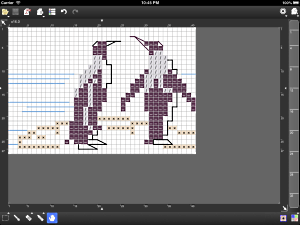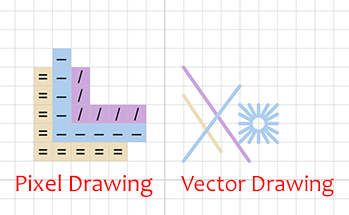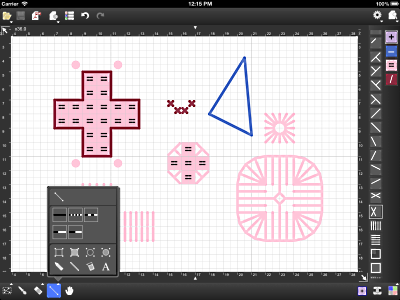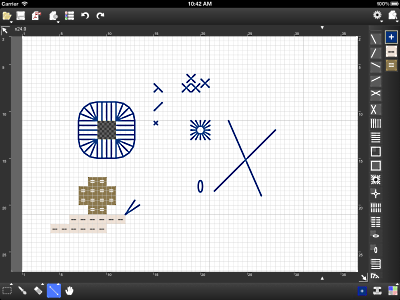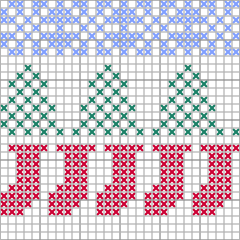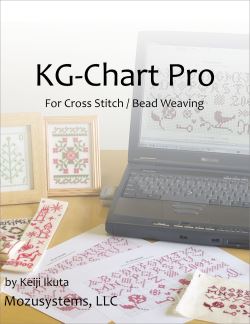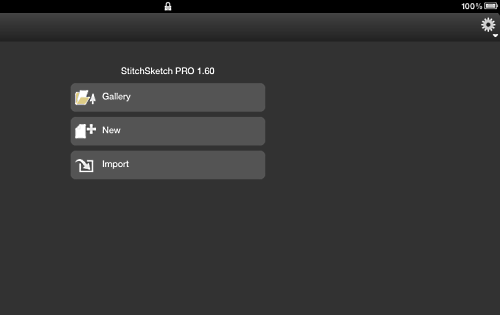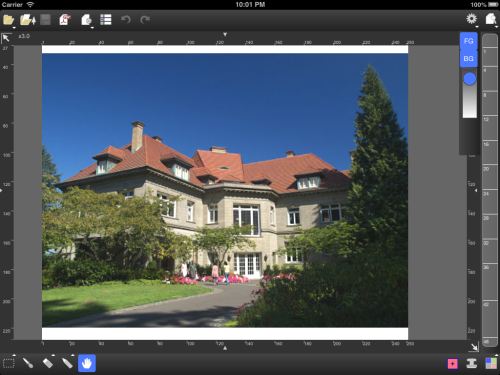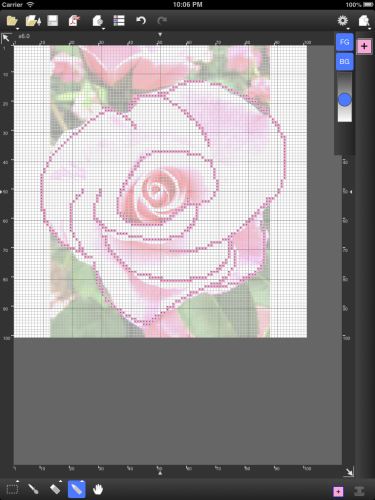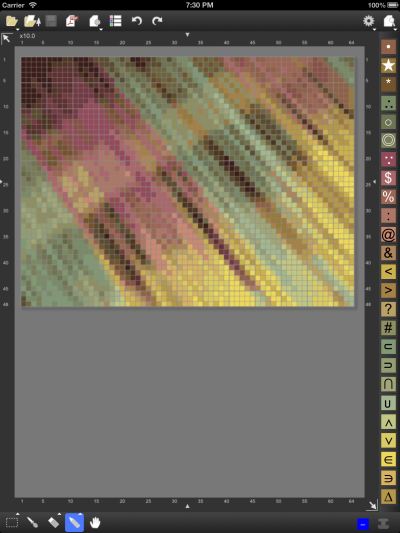KG-Chart / StitchSketch blogAbout KG-Chart/StitchSketch, designing a craft chart on MS-Windows and iPhone/iPad. Cross Stitching, Bead Weaving, Pixel Art, Perler Beads, Knitting Pattern, and more! Japanese version is here. |
StitchSketch ver 1.06 now available
StitchSketch ver 1.06 is now available at iTunes App Store!

This version comes with a much-anticipated tool: a text tool - Now you can type texts and create a chart with them!
Also comes with line pattern options.
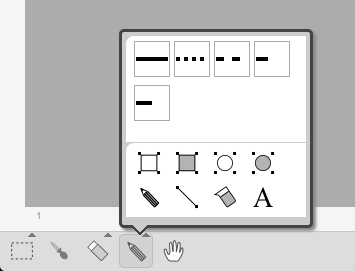
Select an "A" icon, and a text input form appears on top of the screen.
Type text, and touch an arrow button next to the input field to paste it as a chart selection. You can move the selection anywhere you want. Touch outside the selection to finish it. You can also use "stamp" tool to paste the same text many times. (This should be s same behavior as pasted image)
The font selection is based on the iOS version you have. The left drop down list is a font family, and the right drop down list is a variation of that font (e.g. Bold, Italic, etc. It's depends on the font family you selected on the left)
One important note - The quality of the text drawing really depends on the font family and size you choose. Some font render fine while other fonts render not good, as they are designed using anti-aliasing but StitchStich doesn't use anti-aliasing.
So, please do trial & error to change a font size or font variation to see which choice best works for you.
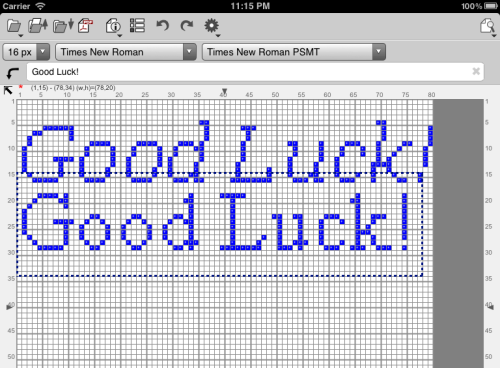
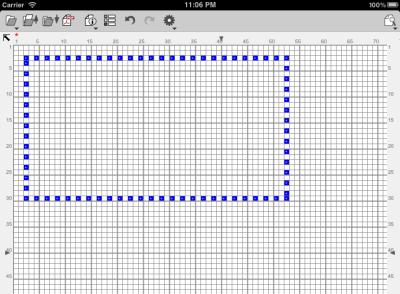
Also this release includes some bug fixes found after the release of ver 1.04.

This version comes with a much-anticipated tool: a text tool - Now you can type texts and create a chart with them!
Also comes with line pattern options.
Text Tool
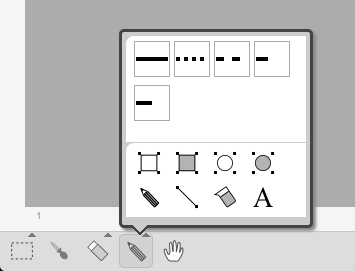
Select an "A" icon, and a text input form appears on top of the screen.
Type text, and touch an arrow button next to the input field to paste it as a chart selection. You can move the selection anywhere you want. Touch outside the selection to finish it. You can also use "stamp" tool to paste the same text many times. (This should be s same behavior as pasted image)
The font selection is based on the iOS version you have. The left drop down list is a font family, and the right drop down list is a variation of that font (e.g. Bold, Italic, etc. It's depends on the font family you selected on the left)
One important note - The quality of the text drawing really depends on the font family and size you choose. Some font render fine while other fonts render not good, as they are designed using anti-aliasing but StitchStich doesn't use anti-aliasing.
So, please do trial & error to change a font size or font variation to see which choice best works for you.
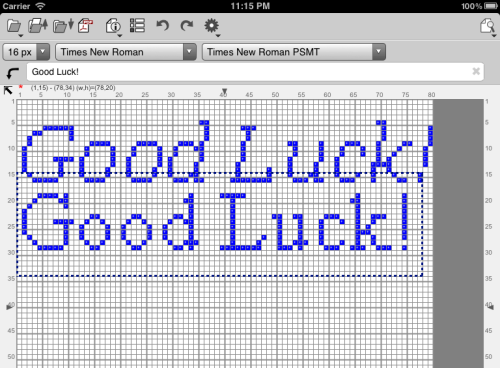
Line Pattern
Just select a pattern from the popup, and some drawing tools (line, frame, ellipse) draw shape with that patter.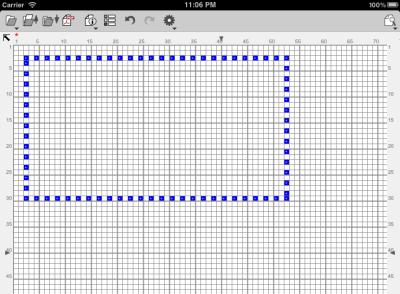
Also this release includes some bug fixes found after the release of ver 1.04.
| keiji@08:47 AM | Announcement, StitchSketch |
Threads/Comments closed.
Tags [-]
- Search
- About
Recent Photos [-] Recent Comments [-] - StitchSketch 2.54Is it possible to tw
- StitchSketch (Full) ver 2.0 Release NotesI have bought Stitch
- StitchSketch for AndroidLenovo tablet
- StitchSketch (Full) ver 2.0 Release NotesI haved ver.StitchSk
- StitchSketch for AndroidI look forward to th
- StitchSketch 2.54How to copy portion
- Color List on PDFIgnore comment today
- StitchSketch (Full) ver 2.0 Release NotesWhen I export as a p
- StitchSketch (Full) ver 2.0 Release NotesPlease go to the "Co
- StitchSketch (Full) ver 2.0 Release NotesWhy won’t the color
- 614

 Bottom
Bottom