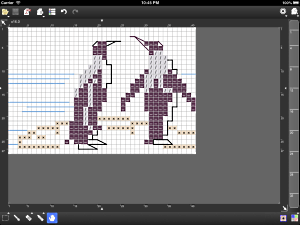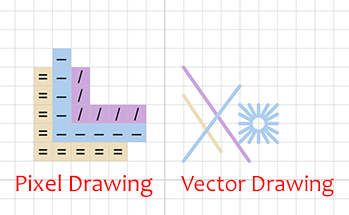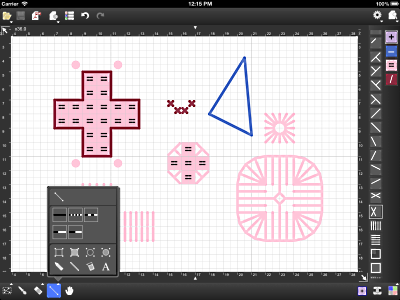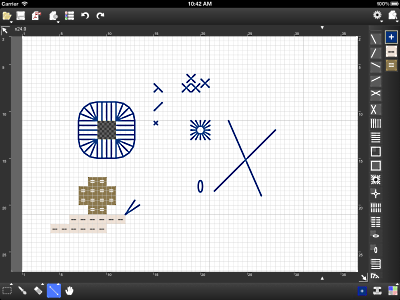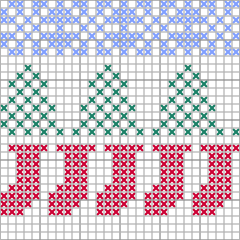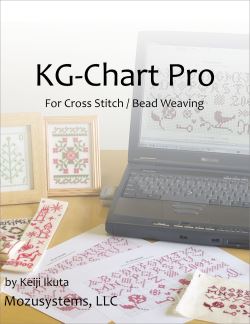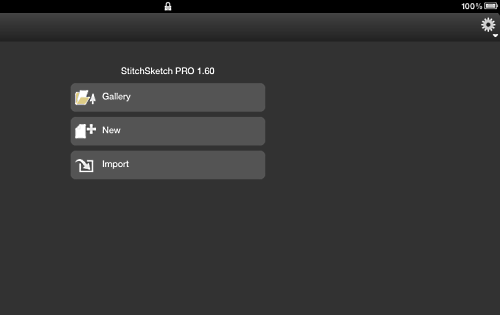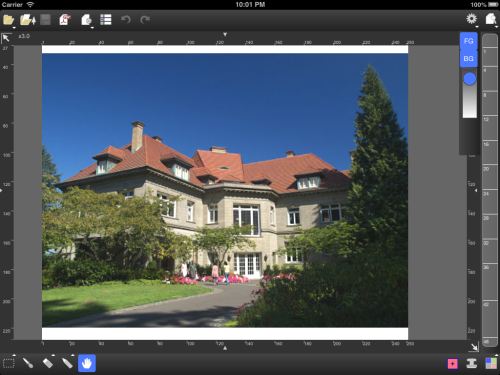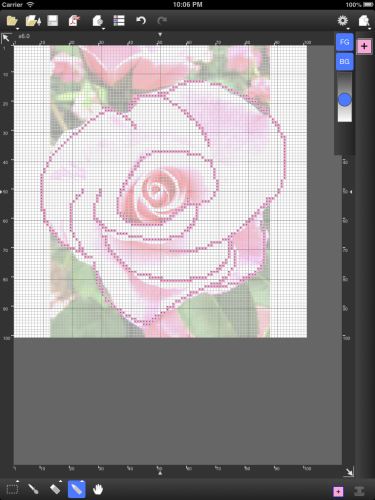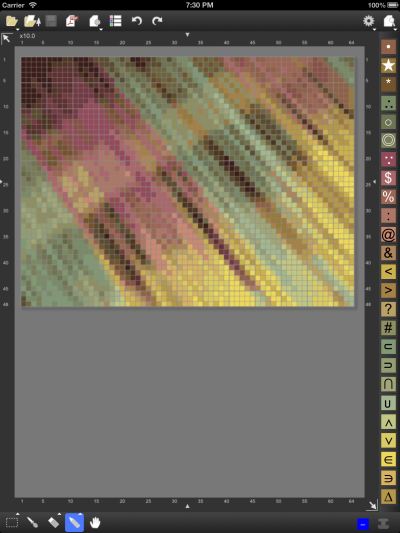KG-Chart / StitchSketch blogAbout KG-Chart/StitchSketch, designing a craft chart on MS-Windows and iPhone/iPad. Cross Stitching, Bead Weaving, Pixel Art, Perler Beads, Knitting Pattern, and more! Japanese version is here. |
You want to combine two KG-Chart charts into one?
You could run multiple KG-Chart programs.
So, just launch KG-Chart, in this case, three times.
Open each chart in two KG-Chart, and create a new chart in one instance.
The new chart size should be the one you are combining.
Now you can copy & paste from each instance to the new chart.
This works as long as both charts are using same chart type and color
palette.
You could run multiple KG-Chart programs.
So, just launch KG-Chart, in this case, three times.
Open each chart in two KG-Chart, and create a new chart in one instance.
The new chart size should be the one you are combining.
Now you can copy & paste from each instance to the new chart.
This works as long as both charts are using same chart type and color
palette.
Comments
Re: FAQ: How to combine two charts
#1Tim @ 03/22/17 11:16 AMI've tried copying and pasting from one window to another, but the only way I've been able to get that to work is to copy the pattern and open a new chart to paste it into.
It would be great if one could have multiple charts open in tabs within the same window, which would then facilitate copying and pasting elements from one chart to another.
It would be great if one could have multiple charts open in tabs within the same window, which would then facilitate copying and pasting elements from one chart to another.
Threads/Comments closed.
Tags [-]
- Search
- About
Recent Photos [-] Recent Comments [-] - StitchSketch 2.54Is it possible to tw
- StitchSketch (Full) ver 2.0 Release NotesI have bought Stitch
- StitchSketch for AndroidLenovo tablet
- StitchSketch (Full) ver 2.0 Release NotesI haved ver.StitchSk
- StitchSketch for AndroidI look forward to th
- StitchSketch 2.54How to copy portion
- Color List on PDFIgnore comment today
- StitchSketch (Full) ver 2.0 Release NotesWhen I export as a p
- StitchSketch (Full) ver 2.0 Release NotesPlease go to the "Co
- StitchSketch (Full) ver 2.0 Release NotesWhy won’t the color
- 505

 Bottom
Bottom