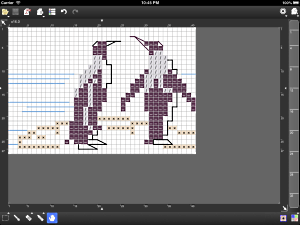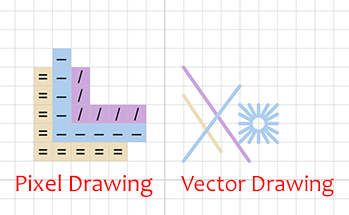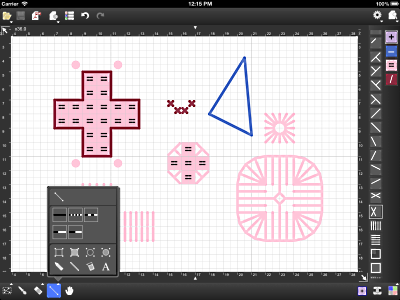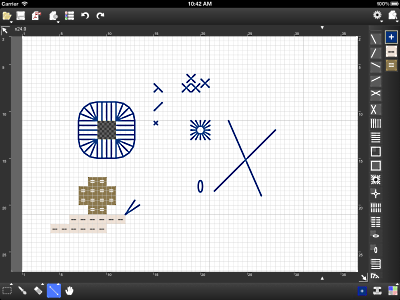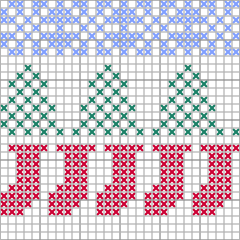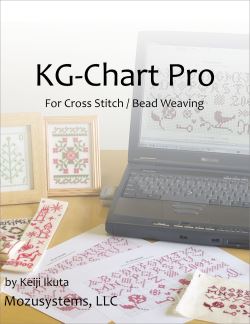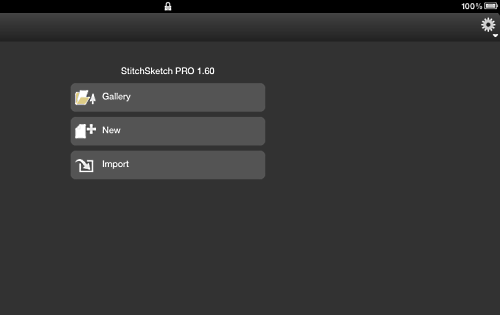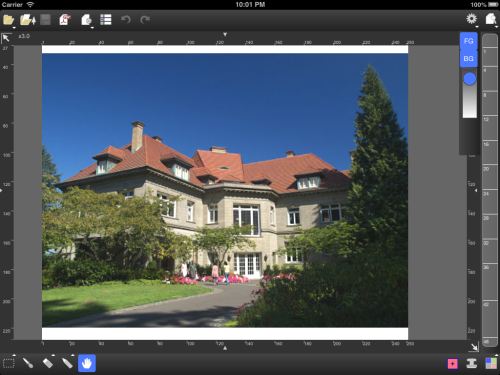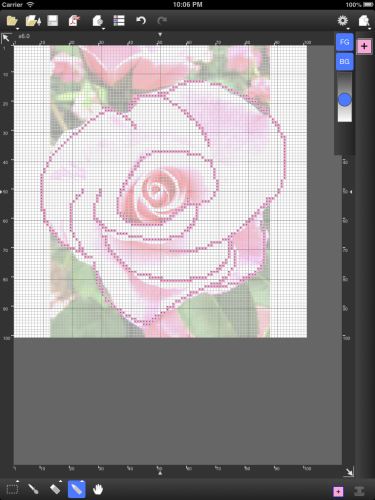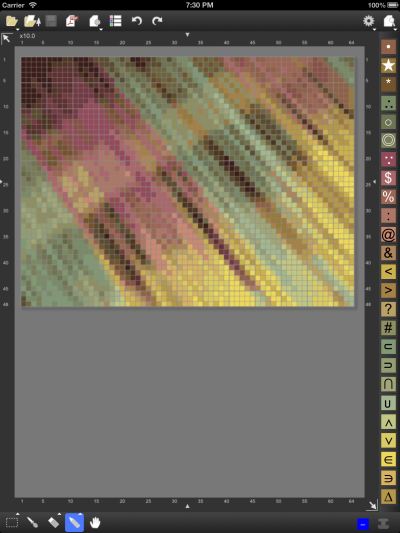KG-Chart / StitchSketch blogAbout KG-Chart/StitchSketch, designing a craft chart on MS-Windows and iPhone/iPad. Cross Stitching, Bead Weaving, Pixel Art, Perler Beads, Knitting Pattern, and more! Japanese version is here. |
| « KG-Chart Pro for Cross Stitch ver 1.40 beta | | Top | | KG-Chart Pro for Cross Stitch ver 1.40.02 beta » |
Regarding the KG-Chart Print Preview Crash
If you have an issue that KG-Chart crashes when trying to use a Print Preview, please make sure to choose any printer as a default printer.
Even if you don't have a physical printer, you still need to choose a "printer" like "Microsoft Print to PDF".
Please refer to the Microsoft support page.
How to set a default printer in Windows 10
I'll fix KG-Chart soon so that it won't crash if no default printer exists.
Thank you,
Keiji
Even if you don't have a physical printer, you still need to choose a "printer" like "Microsoft Print to PDF".
Please refer to the Microsoft support page.
How to set a default printer in Windows 10
I'll fix KG-Chart soon so that it won't crash if no default printer exists.
Thank you,
Keiji
Threads/Comments closed.
Tags [-]
- Search
- About
Recent Photos [-] Recent Comments [-] - StitchSketch 2.54Is it possible to tw
- StitchSketch (Full) ver 2.0 Release NotesI have bought Stitch
- StitchSketch for AndroidLenovo tablet
- StitchSketch (Full) ver 2.0 Release NotesI haved ver.StitchSk
- StitchSketch for AndroidI look forward to th
- StitchSketch 2.54How to copy portion
- Color List on PDFIgnore comment today
- StitchSketch (Full) ver 2.0 Release NotesWhen I export as a p
- StitchSketch (Full) ver 2.0 Release NotesPlease go to the "Co
- StitchSketch (Full) ver 2.0 Release NotesWhy won’t the color
- 5072

 Bottom
Bottom