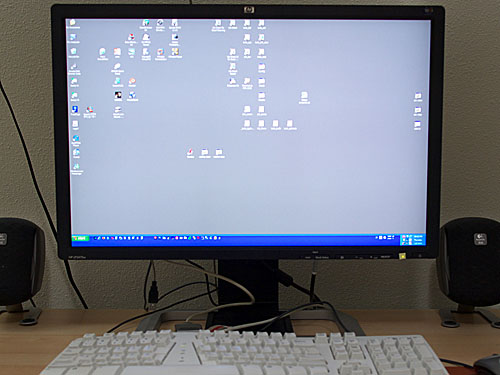| |
KG's 11 dimensional retrospectionKeiji's blog about Software Engineering, Computer Science, Astronomy, etc |
Adobe Muse
I have started working on so called "cornerstone page" for my apps, and I chose to try to use Adobe Muse.
It's pretty easy to use, as long as you follow certain rule of the behavior of the software.
Here are the links:
Some thought:
Muse Essential Training by Dani Beaumont on Lynda.com was great and very useful/helpful.
It's pretty easy to use, as long as you follow certain rule of the behavior of the software.
Here are the links:
Some thought:
-
Overall easy to use. Consistent UI throughout Adobe products.
-
"Assets" concept is important - prepare images beforehand, and use "Place" to put images.
-
If I use "Pin", then contents won't flow any more. This is a huge issue when I try to center any objects. I'm not sure what I'm doing wrong.
-
To make an image "pin" to the center of the page, use text box and paste an image as an inline image, and use "wrap"/'text align" to make it center. Regular "Pin to page" won't work, but this works.
Muse Essential Training by Dani Beaumont on Lynda.com was great and very useful/helpful.
| keiji@05:46 AM |
- Search
- About
Recent Photos [-] - 508
 Bottom
Bottom