KG-Chart for Cross Stitch User's ManualHow to use the KG-Chart |
As I'm not a native English speaker, this document probably has many strange English sentences. So, Please use a comment form to correct any English mistakes etc.
Thank you - Keiji
Thank you - Keiji
Converting an image to a chart
This functionality it to be used to convert image files into a chart file.
You can import the following file types (file extensions):
jpg, png, bmp, gif, ico, tiff, tga, pcx, jp2 (Jpeg 2000)
Operation:
1. Select "File" - "Import..." from the menu bar.
2. You will see a file open dialog box. Chose a file you want to convert.
3. Then, you will see a "Import" dialog box as follows. This is almost same as a "New" chart dialog box.
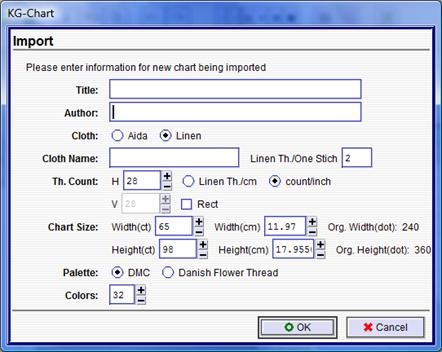
Title: The title of the chart you are about to create.
Author: The name of author, which will be printed as a copyright holder. (This is available only for the shareware version)
Cloth: A type of cloth: either "Aida" or "Linen". If you chose "Linen", you can specify "Linen Threads/one stitch value.
Cloth Name: If you want to use specific cloth name other than Aida or Linen, use this text box.
Linen Th./One Stitch: The number of threads for one stitch.
Th. Count: The thread count. You can chose the unit from linen "threads/cm" or "count/inch".
Rect: Rectangle Grid: If you want use the rectangle grid (meaning width and height are different size), then check this item. For cross stitch, usually this shouldn't check.
Chart Size: The size of the chart. You can specify that by "cm" or "count".
The max value is 1000 for the shareware version and 500 for LE version.
Palette: The color palette you want to use, either DMC or Danish Flower Thread.
Colors: The number of colors you want to use for the chart. Please note that the conversion will not generate the exact number of color, rather it generates around the number you specified (but will not exceed it). The number should be the power of 2: 2,4,8,16,32,64,128. The actual numbers of color generated will be usually less than that due to some consolidation of colors etc based on my color reducing algorithm.
You can import the following file types (file extensions):
jpg, png, bmp, gif, ico, tiff, tga, pcx, jp2 (Jpeg 2000)
Operation:
1. Select "File" - "Import..." from the menu bar.
2. You will see a file open dialog box. Chose a file you want to convert.
3. Then, you will see a "Import" dialog box as follows. This is almost same as a "New" chart dialog box.
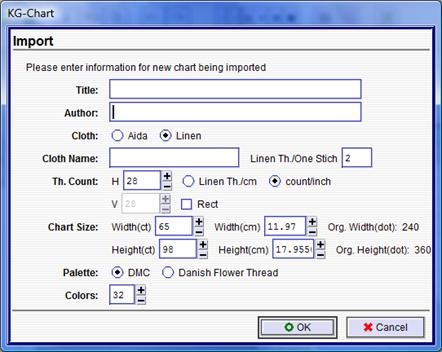
Title: The title of the chart you are about to create.
Author: The name of author, which will be printed as a copyright holder. (This is available only for the shareware version)
Cloth: A type of cloth: either "Aida" or "Linen". If you chose "Linen", you can specify "Linen Threads/one stitch value.
Cloth Name: If you want to use specific cloth name other than Aida or Linen, use this text box.
Linen Th./One Stitch: The number of threads for one stitch.
Th. Count: The thread count. You can chose the unit from linen "threads/cm" or "count/inch".
Rect: Rectangle Grid: If you want use the rectangle grid (meaning width and height are different size), then check this item. For cross stitch, usually this shouldn't check.
Chart Size: The size of the chart. You can specify that by "cm" or "count".
The max value is 1000 for the shareware version and 500 for LE version.
Palette: The color palette you want to use, either DMC or Danish Flower Thread.
Colors: The number of colors you want to use for the chart. Please note that the conversion will not generate the exact number of color, rather it generates around the number you specified (but will not exceed it). The number should be the power of 2: 2,4,8,16,32,64,128. The actual numbers of color generated will be usually less than that due to some consolidation of colors etc based on my color reducing algorithm.
Comments
Re: Converting an image to a c
#2Cheryll @ 12/19/10 7:15 PMmay i download this to my windows xp. I am looking for a frre download to convert photos to cross stitch.
Re: Converting an image to a c
#4keiji @ 12/24/10 8:43 AMCheryll,
Yes, KG-Chart should work on Windows XP.
Yes, KG-Chart should work on Windows XP.
Re: Converting an image to a c
#5isa @ 07/13/11 1:49 AMwould i be able to use this program for a cross stich that is width 43cm by 21cm, covered completely by cross stitch?
Re: Converting an image to a c
#6keiji @ 07/13/11 8:32 PMUsing 28 count/inch cloth, it would be about 240 x 115 count cross stitch chart, which will be about 43cm x 21 cm.
So, yes, you can use KG-Chart to edit that size of chart.
So, yes, you can use KG-Chart to edit that size of chart.
Re: Converting an image to a c
#7isa @ 07/15/11 2:14 PMthank you ^^
for the print preview of the palette table, for the finished size it says 130.62cm by 65.31cm, i used 14 count thread. isn't is supposed to be 41cm by 23cm in dimensions?
for the print preview of the palette table, for the finished size it says 130.62cm by 65.31cm, i used 14 count thread. isn't is supposed to be 41cm by 23cm in dimensions?
Re: Converting an image to a c
#8san @ 09/01/11 9:18 AMMy color table symbols do not match the symbols in my chart. How do I correct it? And, there are some areas in the chart with no symbols.
Re: Converting an image to a c
#10keiji @ 10/03/11 7:57 AMHello San,
Do you still have the issue? That sounds strange and If you can send the file to kgchart at gmail.com, I will investigate and might be able to fix it.
Thanks,
Keiji Ikuta
Do you still have the issue? That sounds strange and If you can send the file to kgchart at gmail.com, I will investigate and might be able to fix it.
Thanks,
Keiji Ikuta
Re: Converting an image to a c
#11keiji @ 10/03/11 8:02 AMHello sissy,
You can do that by using so called "Print to PDF" software.
Please refer to my blog post:
How to generate a PDF file from KG-Chart
Thanks,
Keiji
You can do that by using so called "Print to PDF" software.
Please refer to my blog post:
How to generate a PDF file from KG-Chart
Thanks,
Keiji
Re: importing problem
#12coskun @ 04/08/12 6:50 AMwhen I try to import a 'jpg' picture it says 'ı'm sorry I couldn't read the file' What is wrong
Re: Converting an image to a chart
#13sandra @ 05/04/12 7:34 AMim having and issue im trying to make my project come out in 2 pages. not 13 i hhave no idea how to do this. dont want to waste too much paper
Re: Converting an image to a chart
#14keiji @ 05/04/12 7:41 PMHi Sandra,
To control the number of pages, you need to adjust a mesh size.
Please refer to Printing a chart help page. I think you need to make it really small if you try to print a large chart into 2 pages...
To control the number of pages, you need to adjust a mesh size.
Please refer to Printing a chart help page. I think you need to make it really small if you try to print a large chart into 2 pages...
Threads/Comments closed.
Contents List [-] - A Cover Page
- Preface
- Acknowledgement
- Main Functionality
- System Requirement
- Screens
- Main Screens
- A Drawing Toolbar
- Other Stitches Drawing Toolbar
- Palette
- Selected Color List
- File/View Toolbar
- Menu Bar
- Creating and saving a chart
- Creaing a new chart
- Loading a saved chart
- Saving a chart
- Converting an image to a chart
- Saving a chart in a standard image format
- Chose a Background Color
- Chart Information - View & Edit
- Confirming the number of colors
- Resizing
- Editing Cross Stitch
- Basic Drawing Tools
- Drawing Special Stitches
- Basic Drawing Tools (2)
- Selection
- Changing a color and a mark
- Editing Other Stitches
- Drawing Back Stitches / Other Stitches
- Selecting Other Stitches
- Changing the color
- Checking the color
- Chaning the line style
- Adding comments to the chart
- Drawing Support Tools
- Cursor Information
- Support Lines
- Resizing Drawing Area and Palette Area
- Realview to check finished image
- Print Preview and setup
- Print contents
- An arrangement of a chart and a color table
- Automatic Divided Printing
- Options
- About the Author
- Search
Recent Comments [-] - A Cover PageHow can I create a h
- A Cover PageHi, I'm using KG-Cha
- Editing Other StitchesHi, Great program!
- File/View ToolbarHi Donna, Select a
- File/View ToolbarHow do I use the rot
- Saving a chart in a standard image formatIs there any way to
- Creaing a new chartThanks Joseph! I've
- Creaing a new chartI think "For cross s
- Saving a chart in a standard image formatWhat is the solution
- Saving a chart in a standard image formatI have a suggestion
- 10119
 Bottom
Bottom