KG-Chart for Cross Stitch User's ManualHow to use the KG-Chart |
As I'm not a native English speaker, this document probably has many strange English sentences. So, Please use a comment form to correct any English mistakes etc.
Thank you - Keiji
Thank you - Keiji
Saving a chart in a standard image format
You can export the chart image as a regular image file.
The file types you can save:
jpg, png, bmp, tif, tga, pcx
The type of image you can export are as follows:
Raw Image: One stitch will be 2x2 dot image. This is because of quarter stitches. (In other word, one quarter stitch = 1 pixel.) Only cross stitch data will be export. (No back stitches, as those are vector data)
Current Image: The exact view you are seeing will be exported. For example, if you are using a view with a real mode and "x4" magnification, the exported image will be a entire chart with that setting. Backstitches will be there too. This is the best way to create a image file of as is of viewing. What you see is what you get as a image file.
Steps:
1. If you want to use "Current Image" mode, set the view magnification, real mode on/off, grid on/off etc. If you want to use "Raw Image", no setting will affect the data.
2. Chose a "File" - "Export" menu item.
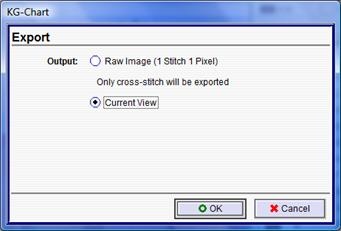
3. Click "OK" and you will see a file save dialog box, and save the file.
The file types you can save:
jpg, png, bmp, tif, tga, pcx
The type of image you can export are as follows:
Raw Image: One stitch will be 2x2 dot image. This is because of quarter stitches. (In other word, one quarter stitch = 1 pixel.) Only cross stitch data will be export. (No back stitches, as those are vector data)
Current Image: The exact view you are seeing will be exported. For example, if you are using a view with a real mode and "x4" magnification, the exported image will be a entire chart with that setting. Backstitches will be there too. This is the best way to create a image file of as is of viewing. What you see is what you get as a image file.
Steps:
1. If you want to use "Current Image" mode, set the view magnification, real mode on/off, grid on/off etc. If you want to use "Raw Image", no setting will affect the data.
2. Chose a "File" - "Export" menu item.
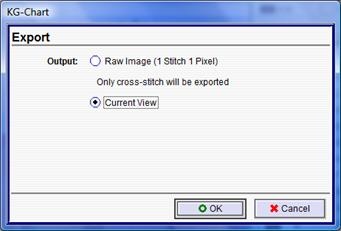
3. Click "OK" and you will see a file save dialog box, and save the file.
Comments
Re: Saving a chart in a standa
#1olga @ 06/05/10 4:21 PMMe encantó este programa. Es muy bueno y se imprime muy bien. Sólo no sé guardar en mi PC cada gráfico por parte en imagen JPG. Me ha sido muy útil.Saludos
Re: Saving a chart in a standa
#2Marissa @ 02/11/11 12:16 PM"I´m sorry I couldn´t write the file" is the message I´ve been receiving when trying to export as image. Is this because it´s a free version? Please let me know. Your software is awesome!
Thanks
:)
Thanks
:)
Re: Saving a chart in a standa
#3Marissa @ 02/11/11 12:28 PMP.S. I´ve just downloaded version 14 and the same message keeps on appearing when trying to export as "raws" and as "current". Messagre RC=301
Hope this helps! Please let me know.
Thanks
:)
Hope this helps! Please let me know.
Thanks
:)
Re: Saving a chart in a standa
#4keiji @ 02/15/11 6:13 PMMarissa,
It's strange - It works fine here...
Which windows version are you using? (Windows 7? English? etc.)
It's strange - It works fine here...
Which windows version are you using? (Windows 7? English? etc.)
Re: Saving a chart in a standard image format
#5Kaiteh @ 11/23/12 3:58 PMI have a suggestion about exporting files. I have read through the manual and when you print it the color chart comes up too, but when you export the file as a jpeg or something the color hart doesn't export with it. Is it suppose to export out too or just the image? I would like if it could export out too then I don't have to open the export up in paint and then add the colors beside it.
Threads/Comments closed.
Contents List [-] - A Cover Page
- Preface
- Acknowledgement
- Main Functionality
- System Requirement
- Screens
- Main Screens
- A Drawing Toolbar
- Other Stitches Drawing Toolbar
- Palette
- Selected Color List
- File/View Toolbar
- Menu Bar
- Creating and saving a chart
- Creaing a new chart
- Loading a saved chart
- Saving a chart
- Converting an image to a chart
- Saving a chart in a standard image format
- Chose a Background Color
- Chart Information - View & Edit
- Confirming the number of colors
- Resizing
- Editing Cross Stitch
- Basic Drawing Tools
- Drawing Special Stitches
- Basic Drawing Tools (2)
- Selection
- Changing a color and a mark
- Editing Other Stitches
- Drawing Back Stitches / Other Stitches
- Selecting Other Stitches
- Changing the color
- Checking the color
- Chaning the line style
- Adding comments to the chart
- Drawing Support Tools
- Cursor Information
- Support Lines
- Resizing Drawing Area and Palette Area
- Realview to check finished image
- Print Preview and setup
- Print contents
- An arrangement of a chart and a color table
- Automatic Divided Printing
- Options
- About the Author
- Search
Recent Comments [-] - A Cover PageHow can I create a h
- A Cover PageHi, I'm using KG-Cha
- Editing Other StitchesHi, Great program!
- File/View ToolbarHi Donna, Select a
- File/View ToolbarHow do I use the rot
- Saving a chart in a standard image formatIs there any way to
- Creaing a new chartThanks Joseph! I've
- Creaing a new chartI think "For cross s
- Saving a chart in a standard image formatWhat is the solution
- Saving a chart in a standard image formatI have a suggestion
- 2412
 Bottom
Bottom